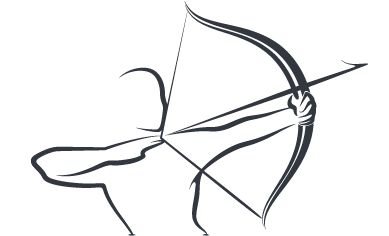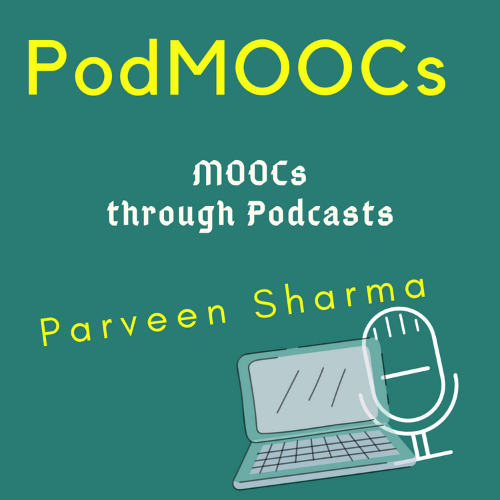You never get a second chance to make your first impressions! When they said this, did not imagine that this statement will become a rule in the age of COVID. Yes, we are on a measurement expedition about the engagement and benefit in the online classes. The moment it is an online class - what comes to mind is the 'visual' on the screen. We bring here not just ideas but the places you can visit to bring 'WOW' effect in PowerPoint Presentations.
This post should not be reserved for teachers or educators in K-12 or HigherEd. Students, who need to make and deliver presentations, can also leverage the opportunity. While we talk about Tips, Tools and Targets (Platforms to get materials), we must note that:
- The Purpose must be clear to the presenter (To Inform/To Persuade/To Entertain)
- Presenter must know the 'nature' of the Audience
- Time Given to Prepare - Time Give to Present
- The Take-aways for the audience and the presenter
- Relevance of the subject (Current/Futuristic)
While we discuss the above points, our limitations will either overpower us or we will overthrow them. In our case, let it be the second one. We have some web-based platforms (websites and youtube channels) to guide us with ready-to-use templates and designs. Here is a list of the primary sources and the materials we can get:
- CANVA is for Graphic Designing of professional standards. we get to make images, short videos, presentations and almost all things that fall under the category of designing. we can design impressive presentations on the templates provided on Canva or go from blank design to something of your own 'artivism'. One has to think - THERE IS NO BOX AT ALL!
- PowerPoint University and PowerPoint School have a lot of tutorials and they also provide, selected but free, downloads of their templates sometimes. The designs are extremely attractive and sometimes they just leave you 'spell-bound'.
- Microsoft Office has its official website where we can get templates for MS Word as well as for MS Word.
- Pixabay or Unsplash are storehouses for copyright-free images that can add smartness to the explanations or context-related representations through HD images
- Google Slides has emerged as a place where we can Create and Deliver the presentations with ease and richness of Google. Explore it as a modern preference and trend.
- The web-based database of presentations and documents is found on SlideShare as well. Use this site to take notes, select good information and take some ideas for presentations.
- Kevin whose channel link has been shared in this blog with an embedded video has a number of tutorials to refer to about Tips and Trick in MS PowerPoint.
Best Way to Design Best PowerPoint Presentations - such claims will surely sound like selling a mirage. But, there is a sure-shot formula to accomplish this feat. Teachers can do this by making their content presentable. The only thing that any well-designed will lack is 'content' and that is never a scarcity with the teachers. So, you know what you have to tell and teach - the only thing you need is to have a tool, resources or canvas to paint the picture. here are some of the BEST platforms to assist you. Do not depend on them. Do not share them with others because you feel these can impress the eyes - Target the Intellect and Utilise them, rather than merely using them to go as they are. We expect that the Tutorials will surely be able to ignite the spark of exploring the super-wonderful world of Microsoft PowerPoint.
It is not enough to get access to the stock of ready-to-use or semi-designed presentations. One has to master the art of delivering the presentation. But, well begun is half done. So, have a look at this brief explanation about some of the main attributes of a good presentation, in terms of design.
Kevin has been one of the best trainers in terms of insights and introduction to some of the splendid tools. Here is one such video about PowerPoint from his channel:
PowerPoint has a lot of potential to make us the BEST Presenters. The primary thing is not to install the software but to know how much it has to offer. Once we know from where to learn and bring the goodness, we shall be terms as Smart users of the 'ppt'. Online learning if done in the right way, can be a delight — and achieve learning objectives.