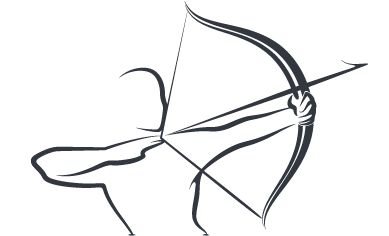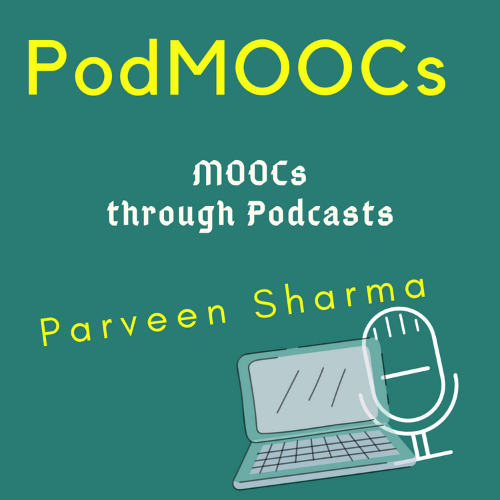Technology changes the way we use it. If a teacher is able to make the best of everything available - be it written notes, books, the internet and the EdTech tools, the classroom is bound to move out with excellence. The real success of an EdTech-empowered class is that it transcends the boundaries of time and teachings.
There has been a talk in the educational town for quite some time now. Should we keep using 'technology' or should 'RETURN' to the pre-COVID phase of walled-teaching where the role of assigned internet usage was least? There are no answers without explanations. However, most of us will end up saying that the wheel cannot be transformed back into rock or wood now. The pandora's box is wide open to the world and there is no reason or scope for putting it to any close or even slowing down. Hence, technology shall not cease to engage us. The best thing for teachers and anyone associated with education is to start adapting to the technologies and their future.
Coming to the mentioned tools now - there is not even a single educator or student in this year of 2022, who has taken online classes and has not been 'handed over' a heavy platter of YouTube Videos. The students know well that not all those contents were watched. However, they also say that this boredom or disassociation happened due to the lack of any stimuli to stay engaged. So the answer and resolution of this context of 'lost interest in learning are quite simple.
First of all - do not expect a sequence of various steps or solutions. The primary thing about using technology is that we cannot credit CORONA for bringing EdTech to the mainstream. Actually, we are fortunate to get a comprehensive acceptance towards Technology in Education now. The resistance has got reasoning to deal with where people advocate EdTech with substantial arguments and evidence now. Today, we are talking about 02 platforms on the web, that we can use to make videos interactive. We can add a Quiz and a bundle of other types of questions, Poll and Discussion to make the video sound like a real class. That is what VIRTUAL has to be. A Skilled - SMART Replica of the real classroom.
PlayPosit used to be known as EduCanon. In 2022, when we really need to have tools and platforms to keep learning interactive and engaging, I feel good to see that I knew these tools 10 years ago because my students were demanding such innovations. Indeed, students make teachers. I can say this via the slogan of Master Ji Ki Diary as well - I AM MY STUDENTS. We used PlayPosit (erstwhile EduCanon) in the years of 2015 around and the new avatar is more engaging now.
Playposit is an interactive web-based video platform that allows educators to provide formative assessments both inside and outside the classroom. Teachers are able to embed quiz-type questions into videos from Youtube, Vimeo, Khan Academy, and other popular video platforms. Data can then be analyzed on the individual or group level, providing powerful insight into educational trends in the classroom.
Not to forget - The free account has limitation but we can use it to introduce the platform and its fruitful usage.
An Example of a short lesson, using a Video, already uploaded on YouTube has been shared below. Watching these two works will make you understand, what is there in technology that we are yet to integrate into education.
EdPuzzle, on the other hand, is offering the same utility and amazement with more features and interactive design of content presentation. It works on the SAMR Model.
- Substitution: Students use Playposit to submit their answers online rather than on paper.
- Augmentation: Students take note on additional visual cues in order to provide a more comprehensive assessment for technical execution.
- Modification: Students upload their own videos for annotation by the educator.
- Redefinition: Students create their own Playposit videos and quizzes to quiz each other on important information found in their own videos.
On EdPuzzle (Free Account with Limitations), we can make use of already developed lessons and can also upload a new video to the library. It will give us the option to share via Google Classroom and MS Teams as well. An example of a lesson designed and developed to check the understanding has been shared below: