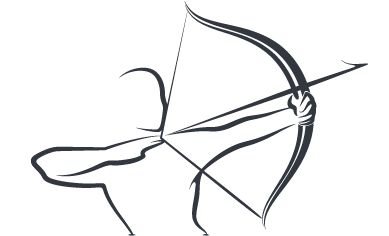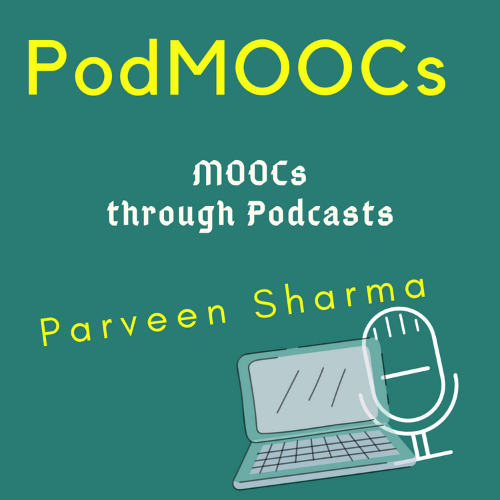CANVA has been a wonderful platform for teachers and creative learners. Starting with the free user account to the educational account with Pro features, Canva has been a fantastic support. From designing blog images, infographics to making teaser videos, it has been a real magic wand to me in the educational journey. Now, the features that have come through requests by users are worth putting in a blog post.
The tool was introduced in our PodMOOCs Mini Podcast Series as well.
Canva has countless offerings to everyone. One does not need to be a trained graphic designer or a very artistic hand. The selection of templates and info-packaging will do a wonderful job.
Have a look at the snapshot of the available templates and features in your Canva account.

Here is a list of the features, that have been added in these last few weeks of 2021:
Introducing the Draw app - a freehand drawing tool
The Draw app is here. The Draw app allows you to add simple sketches to a Canva design. Your students can express themselves freely. They can use the Draw app to sketch, practice their handwriting, or fill out worksheets. To find the Draw app, choose More from the side panel and click Draw.
Introducing screen recording
Now, you can add screen recordings to your Canva designs. With screen recordings, you can film the process - not just give the answers. Great for delivering online lessons or providing instructions for your assignments. Just hit Record Yourself in the uploads or videos tab.
Introducing colour picker
The Colour picker is now live in Canva. Match the elements in your design with the colours in your photography.
Introducing lines
Hit the L key on your keyboard to add a line to a design. Make them dotted, dashed, thick, or thin.
New Devanagari Font
Stadio Deva by @zetafonts is now live on our font library ready to be used for making magic! The font comes in six weights and has endless possibilities. Get set for the new year with this all-new font, just look for Stadio Now Devanagari in the fonts library.
(Content Reference: Canva_Newsletter)