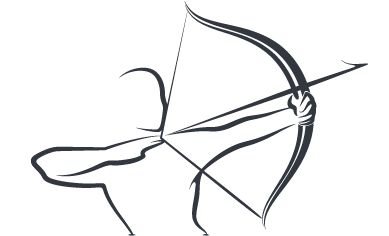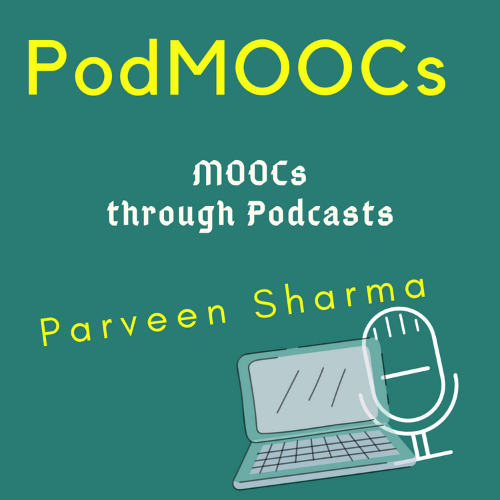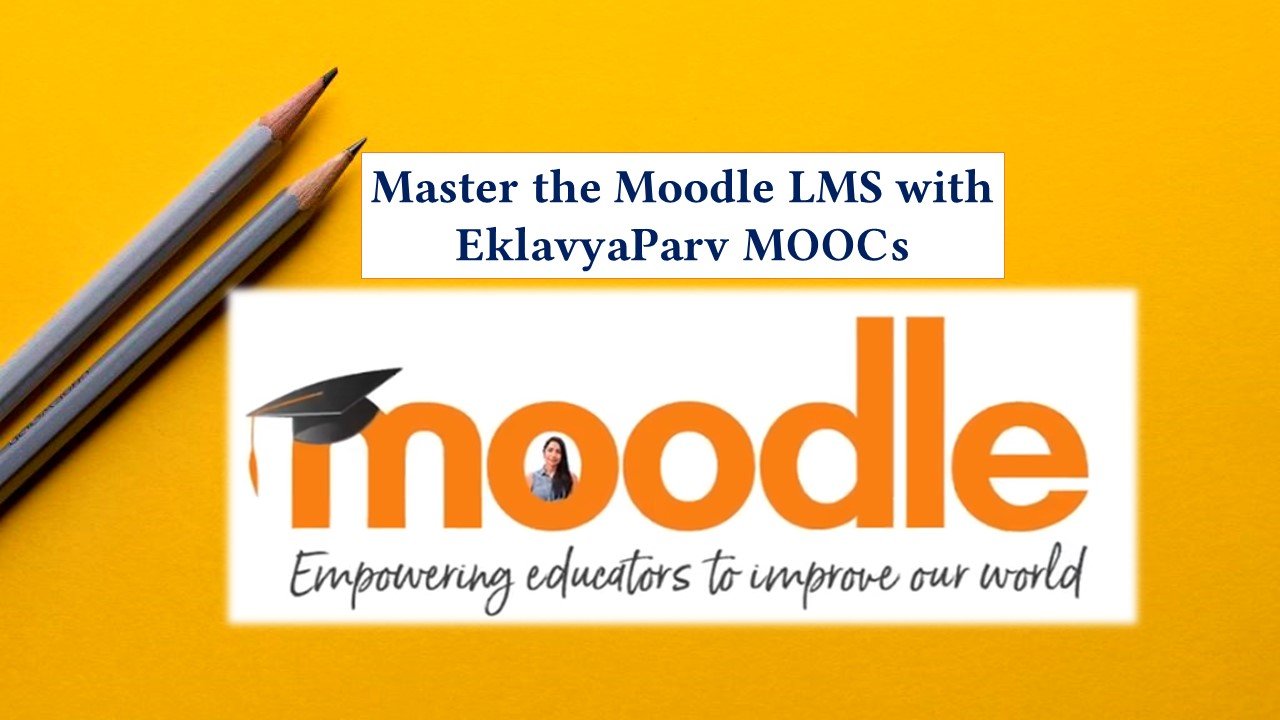Everyone is on the Internet now, not just the schools and universities. Teachers, however, need to bring in organised teaching-learning. This is possible when the institutions look for a reliable Learning Management System. Moodle – which is the most used LMS in the world – gives all that we need in an LMS and that too, FREE of COST!
We have been conducting regular workshops since the lockdown started and Moodle has been the best of offering to teachers as well as to institutions. Comparing it with Google's compiled bundle of apps called Google Classroom won't be an appropriate thing. Moodle is an actual Learning Management System. It is licenced to the User, means the ownership is not to be purchased. You Download it, install it and Use it. There is on proprietors like Google or Blackboard or Microsoft.
The information below is what we call the Beginning of Our Workshops on Moodle. These points are the first things we share with the participants.
Prerequisite to Master the Virtual Teaching Learning Platform – Moodle
- Moodle is a Learning Management System which assists the Educators and Administrators in the management of learning through a course- its design, development and delivery followed by an assessment which is conducted online itself.
- It requires working on the Desktop/Laptop because the user interface is comprehensive and works well in the Desktop Version. We do not deny the use of a mobile phone, you can surely try using a mobile browser to do the development, but that will be difficult. The Moodle App allows you to see the Course as a Participant, but Admin/Editing Works is done on the Browser version of the site.
- Development and Delivery are done ONLINE. Hence, the availability of the Internet is the key to Delivery and Participation.
- The Contents that need to be uploaded should be prepared beforehand so that there is no delay and Course can be designed with ease. The segments which are dynamic and need constant revision can always be added during the course as well.
- If you are going to attend this workshop via mobile, we advise that you attach yourself with someone who is learning through Laptop. Take Notes and Observe the Processes closely. When Available, practice the learning on the Desktop/Browser version.
- Moodle is Free! Use it to launch your dynamic courses. With the help of it, you are making a SITE (platform) using the Moodle resource/Software which will HOST your Courses.
- We can use the Moodle-based Learning Management System/Site you make for
- Content Sharing
- Interaction
- Assessment
- Moodle Site made by you can be hosted on free knowledge partners of Moodle like Gnomio or MoodleCloud. You can opt for hosting the Moodle software on your web servers (institutional or personal) and that gives you all rights to install many other features.
- As this is the beginning of Learning, do not hesitate to experiment with your limitations and the tools shared.
Moodle can be installed on your servers and then you can move on to customize the Moodle Site and add courses for Teaching-Learning. However, with some limitations, MoodleCloud and Gnomio also provide Free Hosting of Moodle Site. You can make a site there and launch courses.
The best way shall be to make a Moodle site on your servers so that there is no limitation on the use of Moodle Features. On Gnomio and MoodleCloud, other than the time it gives you to keep the site, there are many other restrictions about PlugIns as well.
Before you Start Making a Moodle Site and Course, Please Keep ready:
- Think of an appropriate NAME for the SITE that you shall need to add while making it on Gnomio.com or MoodleCloud.com
- You may buy a domain name as well – for that think of a good one!
- A Profile Picture to Upload in Profile
Your Course Material in Digital Form should be ready so that you can upload it in the course.
- TEXT that you want to upload as WebPages (called Pages in Moodle)
- Links to Websites (URLs)
- Youtube Video URLs/Embedding Codes
- Podcast URLs or EMbedding Codes
- Presentations URLs or Embedding Codes (Slideshare etc)
- Files (PDF/PPT/DOC/Images) that you want students to Download
- Material to Create a Book in Moodle
- MCQs in a NOTE PAD
- Discussion Topics
- Assignments (Statements and Material to be Shared)
- User Data for Teachers and Students (primarily: firstname – lastname – email) in a CSV or ExcelSheet that shall be saved as a CSV
If the above data is kept in advance or is prepared/compiled quickly, your practice sessions will lead you to make a real course, not a Dummy-Demo!
Moodle is a Resource/Tool/Software that we install on our servers or on free hosting providers like Gnomio or Moodle Cloud (the free ones have limitations). It is a bundle of various applications that we can use to Design, Deliver and Assess a course. It helps in making a comprehensive Virtual Classroom for us with Content, Interactions, Assessment and various other engaging aspects that we use in real ‘wall & brick’ classroom.
Join Us to Learn More About Moodle Learning Management System.
For more reference, please visit Moodle.org or their Moodle HQ YouTube Channel.
Technology Changes the Way Teachers Use it!