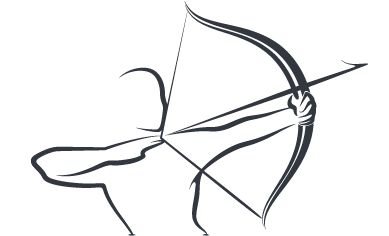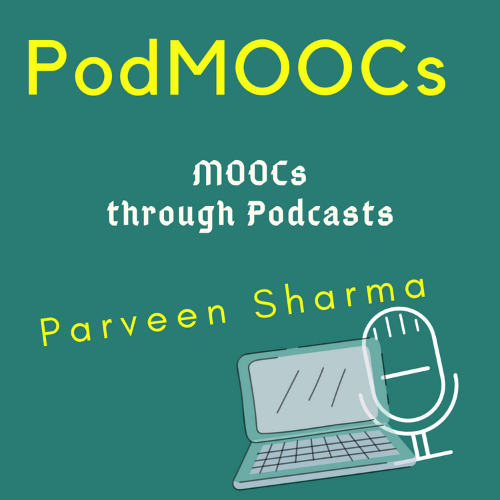Screen Recording is not a new need anymore. There are teachers and administrators who want to bring the best online learning experience to students. The most important thing in e-learning or online teaching is CONTENT - Visual Content. How to make it in a Smart and Easy Manner is the question.
Online Teaching and Learning is a full-time job now. Be it the COVID cause or an internal urge to make good study material for your online classes, your learning shall help you each day of your teaching. You might be a teacher or become one; you might become a professional who has to engage in Online and Digital Modes of Communication. Hence, Screen Recording or Screencasting shall be there for you. If you know hundred many tools or application to do so, that's wonderful. But to know a few, which are reliable and easy to practice- that is a treat.
We are sharing 03 of them here:
1. MS PowerPoint's Inbuilt Insert AUDIO, Record Audio and Screen Recording features shall be very useful. You can save the Presentation as a Video as well.
2. FreeCam - the Super Easy and quick tool to record Screen of the Desktop/Laptop. This one is installed on a device and works offline. It will record the Screen only and no WebCam is part of it. But, that does not make it weak. It is a super-easy and well-used tool. Download it from the owner website only.
3. Loom is Cool! It carries a Smart interface when you see the WebCam brings a Circlular Frame for you with clear image quality. Your recording is saved in the Loom Account that you shall make. Through your Institutional mail ID (Not the Gmail or Yahoo), you can write to This email address is being protected from spambots. You need JavaScript enabled to view it. and they give you a Full Feature Access for teachers.
With these three:
ScreenCastify is also there as Browser Extension.
ScreenCast-o-Matic is a fabulous one - OFFLINE as well as Online Chrome Extension and it also has a fabulous SmartPhone App, which is the best to use for ScreenRecoding in smartphones.
If you want to check our podcast on the same topic, it is here:
Subscribe to our UniSkills Smart Ideas on Youtube!
The Format Factory -Open Source Software also has an inbuilt Screen Recorder: