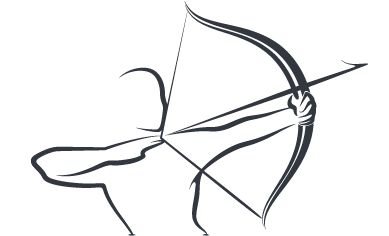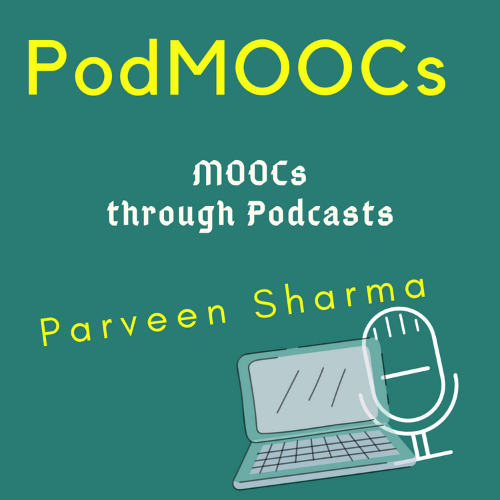Online Classes can be a saviour for us at this stage of national lockdown. It won't be wrong to say that the whole world is temporarily closed. It is not a closure which was ever predicted or even planned. There is no other option available. There is no other remedy or medicine at hand other than making people stay inside their homes.
They had said that the teachers who do not use technology will be replaced by the teachers who use technology to teach. This stands cancelled in the wake of this Coronavirus challenge. institutions are closed and this is a worldwide scenario for the first three months of 2020. Students are home so are teachers and administrators. What do they do now is the decisive point in education! If they fall for rumour-mongering and kill the very essence of education, then they will be shrieking away from their responsibility. The institutions and individuals who can think that there is no box to think out of; the individuals who know that the essence of learning and education is 'connectivity', they will surely be the flagbearers of Education's Rescue Operation.
This Rescue Learning mission has to start now. Teachers should look at their smartphones and see that this device can do wonders to the lives handed over to them in the form of students. To be a teacher, they had to qualify many tests and exams; to Remain a Teacher, they only need to rise above the situation and look for resources that can actually prove them to be teachers. Everyone who wants to carry on teaching has to do it via technology, the question of teachers using Tech or now is irrelevant.
Let me introduce you to ZOOM Meetings. This is a video conferencing platform with customisation that suits online classes. Teachers can do a lot even by using its free account which offers 40 minutes of the online session in one go.
Please remember that your reluctance is of no value to you. If you do not want to take your face, your voice can also be there as you can stop the video. Use the name of the next speaker when you close your virtual speech in video conference so that the other one can start. It will avoid the abrupt overlaps of speakers.
It is possible to use Zoom on Desktop with Webcam/Laptop or the smartphone you have. Install the Zoom Application for your desktop version or use the App for the phone. Using the Desktop version, you can schedule the meetings with ease and can also record the whole meeting being the Host. It is possible to share the screen or a particular window/screen with the students. You can join a meeting using the Application if someone else is hosting it.
For schools (Kindergarten to XII), they have offered an unlimited use but the school has to register with the institutional mail IDs for that. Read more about this offer.
Read this from Zoom:
Fill out the below information for your school to remove the 40-minute time limit for anyone on your school’s domain after verification. Personal email addresses such as Gmail, Yahoo, or Outlook are not eligible. It can take up to 72 hours. You'll be notified in Zoom if the limits have been lifted on your settings page when you log into Zoom through a web browser.
Dr R. C. Sharma has made a Guide for Teachers to Use Zoom Meetings.
There is a good tutorial on youtube that can help you further.
Please feel free to connect with me in case of any issue. I shall be glad to assist you.
Let's come together to facilitate our students in the best possible way amid this global crisis. Maintaining the peace of mind, we need to sustain the connection between teachers and students. Do it not to prove some promotional motif, rather establish learning again.
E-mail: TeacherParv[@]gmail.com
P.S. (16 April 2020) MHA, Govt of India has issued an advisory to use Zoom with safety concerns and there is a guide to secure oneself against hackers and Zoom Bombings. We shall advise not to use it carelessly. The interface does have a Security Button where you can lock the meeting for and stop new entries. Ensure that you share the Meeting's Joining Info via a controlled medium, not on social media as public information.
Rest... We hope everyone, everything remains safe!